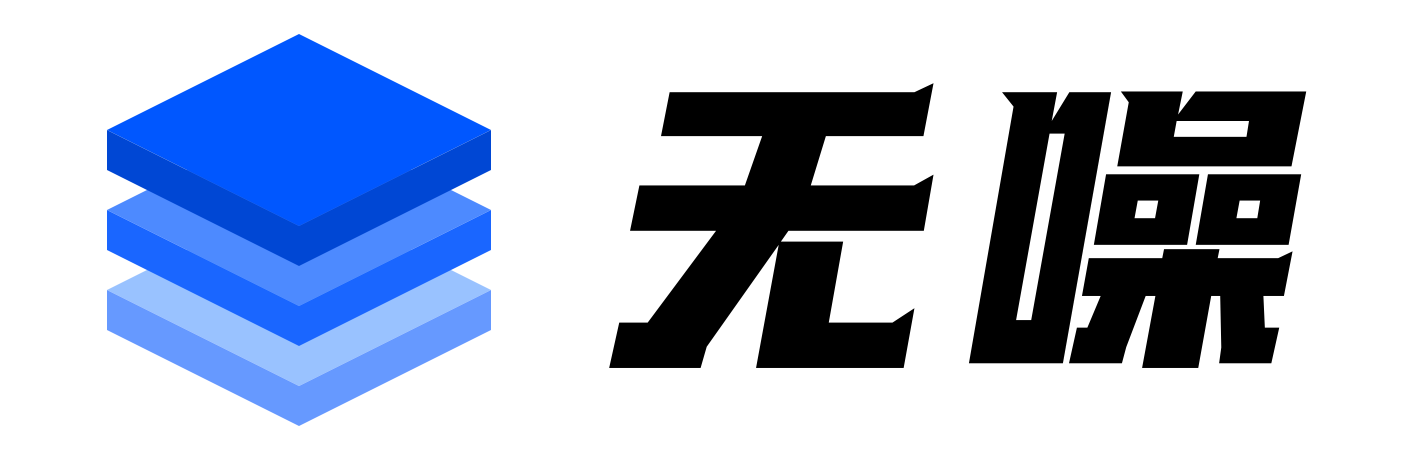Qlib 常见问题
Qlib 常见问题
1. RuntimeError: 在当前进程完成引导阶段之前,尝试启动新进程…
RuntimeError:
An attempt has been made to start a new process before the
current process has finished its bootstrapping phase.
This probably means that you are not using fork to start your
child processes and you have forgotten to use the proper idiom
in the main module:
if __name__ == '__main__':
freeze_support()
...
The "freeze_support()" line can be omitted if the program
is not going to be frozen to produce an executable.
这是由 Windows 操作系统下多进程的限制引起的。更多信息请参阅此处。
解决方案:要选择启动方法,请在主模块的 if __name__ == '__main__' 子句中使用 D.features。例如:
import qlib
from qlib.data import D
if __name__ == "__main__":
qlib.init()
instruments = ["SH600000"]
fields = ["$close", "$change"]
df = D.features(instruments, fields, start_time='2010-01-01', end_time='2012-12-31')
print(df.head())
2. qlib.data.cache.QlibCacheException: 当前 Redis 锁的键(…)已存在于您的 Redis 数据库中。
当前 Redis 锁的键已存在于您的 Redis 数据库中。您可以使用以下命令清除 Redis 键,然后重新运行命令。
$ redis-cli
> select 1
> flushdb
如果问题仍未解决,请使用 keys * 检查是否存在多个键。如果有,请尝试使用 flushall 清除所有键。
注意
qlib.config.redis_task_db 的默认值为 1,用户可通过 qlib.init(redis_task_db=<other_db>) 进行设置。
此外,欢迎在我们的 GitHub 仓库中提交新问题。我们会仔细检查每个问题,并尽力解决。
3. ModuleNotFoundError: 没有名为 ‘qlib.data._libs.rolling’ 的模块
#### Do not import qlib package in the repository directory in case of importing qlib from . without compiling #####
Traceback (most recent call last):
File "<stdin>", line 1, in <module>
File "qlib/qlib/__init__.py", line 19, in init
from .data.cache import H
File "qlib/qlib/data/__init__.py", line 8, in <module>
from .data import (
File "qlib/qlib/data/data.py", line 20, in <module>
from .cache import H
File "qlib/qlib/data/cache.py", line 36, in <module>
from .ops import Operators
File "qlib/qlib/data/ops.py", line 19, in <module>
from ._libs.rolling import rolling_slope, rolling_rsquare, rolling_resi
ModuleNotFoundError: No module named 'qlib.data._libs.rolling'
如果在使用
PyCharmIDE 导入qlib包时出现此错误,用户可在项目根目录下执行以下命令以编译 Cython 文件并生成可执行文件:python setup.py build_ext --inplace
如果在使用命令
python导入qlib包时出现此错误,用户需要更改运行目录,确保脚本不在项目目录中运行。
4. BadNamespaceError: / 不是已连接的命名空间
File "qlib_online.py", line 35, in <module>
cal = D.calendar()
File "e:\code\python\microsoft\qlib_latest\qlib\qlib\data\data.py", line 973, in calendar
return Cal.calendar(start_time, end_time, freq, future=future)
File "e:\code\python\microsoft\qlib_latest\qlib\qlib\data\data.py", line 798, in calendar
self.conn.send_request(
File "e:\code\python\microsoft\qlib_latest\qlib\qlib\data\client.py", line 101, in send_request
self.sio.emit(request_type + "_request", request_content)
File "G:\apps\miniconda\envs\qlib\lib\site-packages\python_socketio-5.3.0-py3.8.egg\socketio\client.py", line 369, in emit
raise exceptions.BadNamespaceError(
BadNamespaceError: / is not a connected namespace.
qlib 中的
python-socketio版本需与 qlib-server 中的python-socketio版本一致:pip install -U python-socketio==<qlib-server python-socketio version>
5. TypeError: send() 得到了一个意外的关键字参数 ‘binary’
File "qlib_online.py", line 35, in <module>
cal = D.calendar()
File "e:\code\python\microsoft\qlib_latest\qlib\qlib\data\data.py", line 973, in calendar
return Cal.calendar(start_time, end_time, freq, future=future)
File "e:\code\python\microsoft\qlib_latest\qlib\qlib\data\data.py", line 798, in calendar
self.conn.send_request(
File "e:\code\python\microsoft\qlib_latest\qlib\qlib\data\client.py", line 101, in send_request
self.sio.emit(request_type + "_request", request_content)
File "G:\apps\miniconda\envs\qlib\lib\site-packages\socketio\client.py", line 263, in emit
self._send_packet(packet.Packet(packet.EVENT, namespace=namespace,
File "G:\apps\miniconda\envs\qlib\lib\site-packages\socketio\client.py", line 339, in _send_packet
self.eio.send(ep, binary=binary)
TypeError: send() got an unexpected keyword argument 'binary'
python-engineio的版本需与python-socketio的版本兼容,参考: https://github.com/miguelgrinberg/python-socketio#version-compatibilitypip install -U python-engineio==<compatible python-socketio version> # or pip install -U python-socketio==3.1.2 python-engineio==3.13.2